



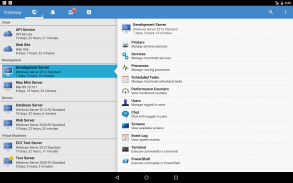
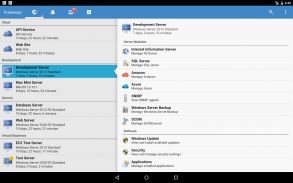

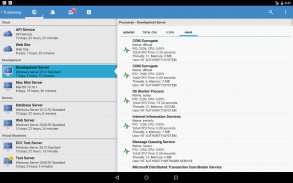
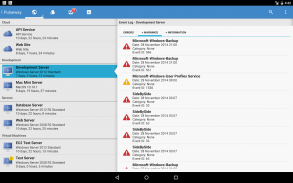













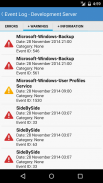
Pulseway

Pulseway介绍
远程监视并从任何智能手机或平板电脑安全地管理您的IT系统。 Pulseway让你从任何地方的计算机和应用程序的完全控制,在任何时间。
您可以监视和控制Windows,Linux和Mac操作系统,以及使用监视API的应用程序。
Pulseway大大减少了技术支持工程师手工检查的水平,并提供他们与他们的监控系统的实时状态。你是第一个知道影响您的系统的任何潜在的问题,可以立即解决这些问题。
*** ***重要
•要监视计算机,下载并安装从我们的网站代理软件;
•本应用程序和监视的计算机之间的通信始终是加密的。
监控:
•所有系统的状态和正常运行时间
•CPU使用率和使用历史图表
•当前可用内存和使用历史图
•外部IP地址,并在地图上使用GeoIP的位置
•平安往返响应时间和响应时间图
•本地硬盘的状态
•服务状态
•网络接口的状态和流量图
•正在运行的进程
•事件日志
•计划任务状态
•端口状态
•登录的用户
•硬件详细信息
•在Internet信息服务器的网站的现状和应用程序池
•用户帐户在Active Directory中的地位,包括锁定的用户帐户
•查看和管理Windows更新
•性能计数器
• ... 和更多
管理:
•开始,暂停,继续和停止服务
•杀进程
•启动和停止计划任务
•注销用户登录任何
•发送消息给登录用户
•命令提示符和PowerShell支持
•重新启动,唤醒(唤醒WAN上的互联网支持),关机,切断电源,暂停或送计算机进入休眠状态
•发送到多个系统命令,同组
•启动/停止/重新启动Internet信息服务器的网站
•启动/停止/循环利用Internet信息服务器应用程序池
•系统命令移动设备授权 - 在您的帐户唯一入选的授权设备可以被允许发送系统命令
•启用,禁用,解锁并在Active Directory用户帐户的密码重设
•添加和删除组在Active Directory中的用户帐户
•Hyper-V和VMware的支持下,启动和停止虚拟机
•运行SQL Server的查询
• ... 和更多
得到通知:
•当系统处于脱机状态,启动,关闭,挂起和恢复
•当监控的服务意外停止
•当可用内存低于指定百分比
•当处理器使用率是用于在指定的时间周期指定的百分比高于或低于
•当一个硬盘驱动器的可用空间低于指定的百分比
•当用户登录或注销
•当平往返时间是上述规定值的时间在指定期间
•当被监视的端口关闭
•当生成一个事件日志条目,并将其指定的过滤器相匹配(仅Windows)
•当CPU,系统或HDD温度超过指定的阈值
•当一个网站或应用程序池停止Internet信息服务器
• ... 和更多
该应用程序将工作,即使系统不能直接从互联网访问的(即不具有可路由的IP地址,或者位于防火墙后面)。
支持的操作系统:
•服务器:Windows 2003或更高版本
•桌面:Windows XP或更高
•Linux系统:所有主要分布
•MAC:OS X 10.8+




























